Dynamic Host Configuration Protocol (DHCP)-2
First Part Link:
https://itbd-training.blogspot.com/2021/08/dynamic-host-configuration-protocol-dhcp.html
Our scenario was like below diagram
Now, We will do some extra work on DHCP server.
Clients will get IP information automatically. So, it may happen that our clients get IP randomly; which means different IPs every time, not the same throughout and it can be problematic. Suppose if we use a File Server within our company where every user keeps & shares their necessary resources; If that File Server's IP changes everyday, users will face problem. That's why, we need to fix that IP where the file Server should get a fixed IP everyday.
So we will use MAC binding. Let's say, File Server will get an IP - 192.168.1.100 at everyday. So we will fixed this IP only for File Server. No other DHCP clients will not get this IP.
MAC Binding :
We will bind an IP address with Server's MAC address. Simply this is called MAC binding.
Let's GO dear. It is very easy task. Right? Yep. Let's start !!!!
First we will see our DHCP binding database from DHCP server. From that we need the File-Server's hardware address to bind with IP address. At last session, we saw that our File Server got 192.168.1.3.
DHCP-Server#show ip dhcp binding
So, we have got our File-Server's Client ID/Hardware Address.
Which is : 0100.5079.6668.02
Now, we will bind this client ID with 192.168.1.100. So that when a DHCP request will receive DHCP server from this ID, Server always will provide an same IP(192.168.1.100) at everyday. Which will be fixed for File-Server.
For doing that we have to clear this binding list at first by below command
DHCP-Server# clear ip dhcp binding 192.168.1.3
If you use * instead of specific IP, all information will be cleared.
DHCP-Server# clear ip dhcp binding *
DHCP-Server(config)#ip dhcp pool FS-Binding
DHCP-Server(dhcp-config)#client-identifier 0100.5079.6668.02
DHCP-Server(dhcp-config)#host 192.168.1.100
See, File Server has got 192.168.1.100 IP.
Now if we want, DHCP Server will not provide 10.1.1.2 to 10.1.1.100, then we have to exclude this range. We can exclude specific IP (10.1.1.102) also. So, now clients will not get 10.1.1.2 - 10.1.1.100 & 10.1.1.102 IPs.
DHCP-Server(config)#ip dhcp excluded-address 10.1.1.2 10.1.1.100
DHCP-Server(config)#ip dhcp excluded-address 10.1.1.102
=================================================================
Alhamdulillah, We have done our basic Tasks
Next Step, we will configure DHCP Relay Agent.
Any doubt dear about this topic? Please comment if any issue there.
Part-3 Link:
https://itbd-training.blogspot.com/2021/06/lab-dhcprelay-agent-our-objectives-1.html





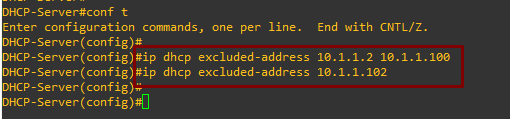




Comments
Post a Comment