Dynamic Host Configuration Protocol (DHCP)-1
About DHCP:
The Dynamic Host Configuration Protocol (DHCP) is a network management protocol used on Internet Protocol (IP) networks for automatically assigning IP addresses and other communication parameters to devices connected to the network using a client–server architecture
Video Link :
** DHCP works through DORA process
D= Discover - - > Clients initiate this packet
O=Offer - - > Server initiate this packet
R=Request - - > Clients initiate this packet
A=Acknowledgement - - > Server initiate this packet
** Port Number >> DHCP Client: 67 & DHCP Server: 68
For better understanding please see below images:
Our Purpose: All 4 devices are DHCP-Clients. They all will get IP address from Upper DHCP-Server automatically. But PC1 & Client-1 will get IP information of Network 10.1.1.0. File-Server & Client-2 will get IP information of Network 192.168.1.0
|
DHCP-Server |
|
DHCP-Server# conf t DHCP-Server(config)#int f0/0 DHCP-Server(config-if)#ip add 10.1.1.1 255.255.255.0 DHCP-Server(config-if)#no sh DHCP-Server(config-if)#int f1/0 DHCP-Server(config-if)#ip add 192.168.1.1 255.255.255.0 DHCP-Server(config-if)#no sh DHCP-Server(config-if)#exit DHCP-Server(config)#ip dhcp pool 10-Net DHCP-Server(dhcp-config)#network 10.1.1.0 255.255.255.0 DHCP-Server(dhcp-config)#default-router 10.1.1.1 DHCP-Server(dhcp-config)#dns-server 8.8.8.8 DHCP-Server(dhcp-config)#exit DHCP-Server(config)#ip dhcp pool 192-Net DHCP-Server(dhcp-config)#network 192.168.1.0 255.255.255.0 DHCP-Server(dhcp-config)#default-router 192.168.1.1 DHCP-Server(dhcp-config)#dns-server 4.4.2.2 DHCP-Server(dhcp-config)#exit DHCP-Server(config)#exit DHCP-Server# copy running-config startup-config |
Real Configuration into Server
Client’s Configuration for getting IP information from DHCP Server
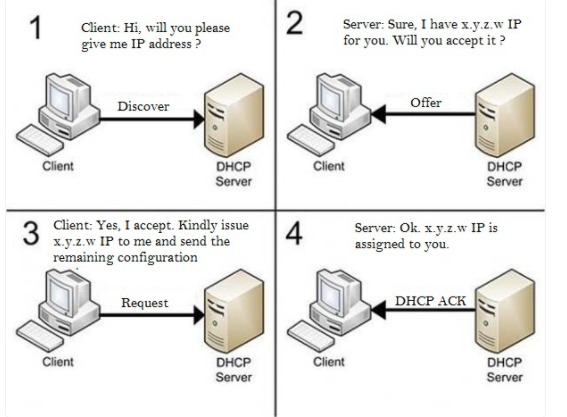













Red Prism Group ins one of the best Django coaching in Noida. Learn Django from industry expert with practical training, live projects and got your certificate.
ReplyDelete