OpenOffice installation in RHEL-8/CentOS-8:
OpenOffice installation in RHEL-8/CentOS-8:
We use Microsoft office in Windows. Same as we use OpenOffice in RedHat Linux.
Procedure is given below:
[root@itbd ~]# dnf -y update
[root@itbd ~]# java -version
[root@itbd ~]# yum install -y java-1.8.0-openjdk java-1.8.0-openjdk-devel
[root@itbd ~]# java -version
[root@itbd ~]# mkdir /mnt/office
[root@itbd ~]# cd /mnt/office/
[root@itbd office]# wget https://sourceforge.net/projects/openofficeorg.mirror/files/4.1.7/binaries/en-US/Apache_OpenOffice_4.1.7_Linux_x86-64_install-rpm_en-US.tar.gz
[root@itbd office]# tar -xvf Apache_OpenOffice_4.1.7_Linux_x86-64_install-rpm_en-US.tar.gz
[root@itbd office]# cd en-US/RPMS/
[root@itbd RPMS]# rpm -Uvih *rpm
[root@itbd RPMS]# rpm -Uvih desktop-integration/openoffice4.1.7-redhat-menus-4.1.7-9800.noarch.rpm
[root@itbd RPMS]# init 6
[root@itbd ~]# openoffice4
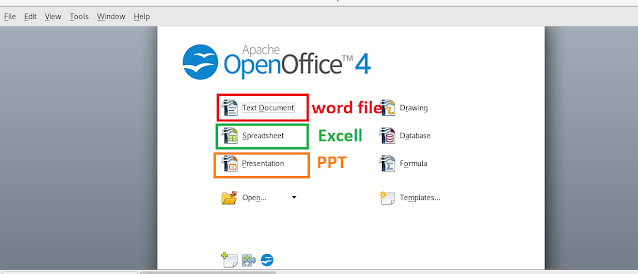


Red Prism Group is one of the best Data Science coaching in Noida, offering services from training to placement as part of the Data Science training program.
ReplyDelete