(1) Python Installation in Windows OS
Video on Python Installation in Windows-10
Compatibility for other version:
https://www.python.org/downloads/windows/
Screen shots of Python 3.9 Installation in Windows-10
Go to the Download Link which is given below:
https://www.python.org/downloads/release/python-390/
Go to the download folder of the file and double click on the file
Select options as below image
No need documentation, buy if you want you can keep it.
Hit Installation button
Our Python Installation is completed successfully.
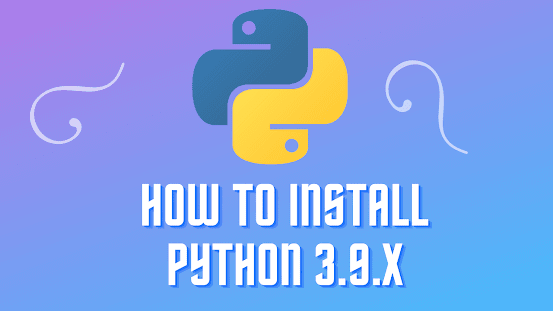














Red Prism Group is one of the best Data Science coaching in Noida, offering services from training to placement as part of the Data Science training program.
ReplyDelete