Create Single user & multiple users at a time in Linux
Create single user
Create a single user (mushfiq) and give his password:
useradd mushfiq ; passwd mushfiq
Mushfiq has to change his password at his first login forcefully:
change -d 0 mushfiq
Create multiple users at a time
Way-01: By command (for loop)
for staff in miraz bulbul abaten; do useradd $staff;echo 12 | passwd --stdin $staff; chage -d 0 $staff;done
** staff = is a variable
** 12 = common password of all users
** See this task at below video link:
Way-02: Creating a user list file
vim /etc/create-users
imran:12:1010:1010:He is the IT guy:/home/imran:/bin/bash
bulbul:12:1011:1011:He is the IT guy:/home/bulbul:/bin/bash
miraz:12:1012:1012:He is the IT guy:/home/miraz:/bin/bash
towhid:12:1013:1013:He is the IT guy:/home/towhid:/bin/bash
chmod 700 /etc/create-users
newusers /etc/create-users
** 12 = users password
** First 1010/1011/1012/1013 is the users ID
** Second 1010/1011/1012/1013 is the group ID
** See this task at below video link:
Way-03: Creating multiple users by sequence number
for a in `seq 1 5`; do
useradd myuser$a;
echo mypass$a | passwd --stdin myuser$a;
chage -d 0 myuser$a; done
Way-04: Creating multiple users by creating executable file
vim admin-users.txt
it-admin
hr-admin
sales-admin
# vim user-add.sh
#!/bin/sh
for user in `more admin-users.txt`
do
useradd $user
echo "$user@123" | passwd --stdin "$user"
chage -d 0 $user
done
# chmod +x user-add.sh
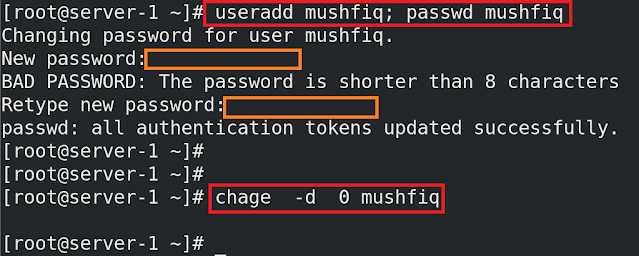



Comments
Post a Comment