Internet Access from router & PC(VPCS) into GNS3
Our Target:
We want to access internet into PC
|
R1 |
|
[To Configure WAN side] R1(config)# interface FastEthernet0/0 R1(config)# ip address dhcp R1(config)# no shutdown [To resolve domain name] R1(config)# ip domain-lookup [To check internet connectivity] R1(config)# do ping google.com
[To Configure LAN side] R1(config)# interface FastEthernet1/0 R1(config)# ip address
10.1.1.1 255.0.0.0 R1(config)# no shutdown R1(config)# do wr |
|
R2 |
|
[To Configure WAN side] R2(config)# interface FastEthernet0/0 R2(config)# ip address
10.1.1.3 255.0.0.0 R2(config)# no shutdown [To Configure LAN side] R2(config)# interface FastEthernet1/0 R2(config)# ip address 192.168.1.1 255.255.255.0 R2(config)# no shutdown [To set DNS server IP] R2(config)# ip name-server 8.8.8.8 [To resolve domain name] R2(config)# ip domain-lookup [To set a route. Here we are configuring default static route] R2(config)# ip route 0.0.0.0 0.0.0.0 10.1.1.1 R2(config)# do ping google.com [To configure NAT process, so that our private IP is abled to go to the internet] R2(config)# interface FastEthernet0/0 R2(config)# ip nat outside R2(config)# interface FastEthernet1/0 R2(config)# ip nat inside R2(config)#ip nat inside source list 1 interface FastEthernet 0/0 overload [Here, we are giving permission only LAN-Network-192.168.1.0] R2(config)#access-list 1 permit 192.168.1.0 0.0.0.255 [To save the configuration file] R2(config)# do wr |
|
PC |
|
[To set IP Address, Subnet Mask & Gateway] PC2> ip 192.168.1.2/24 192.168.1.1 PC2> ip dns 8.8.8.8 PC2> save [To Check Internet Connectivity] PC2> ping google.com Final Output: |
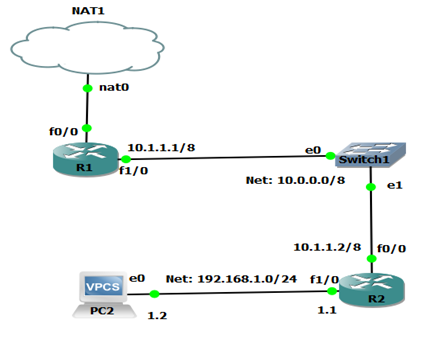





Red Prism Group ins one of the best Django coaching in Noida. Learn Django from industry expert with practical training, live projects and got your certificate.
ReplyDelete